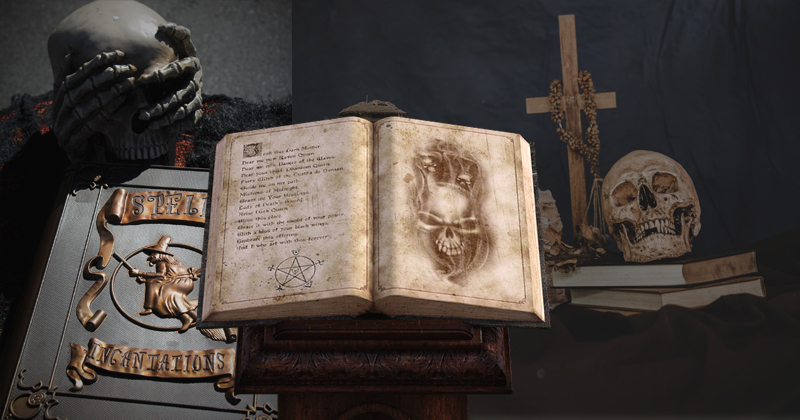Google is one of the leading names on the internet/digital medium. It is a search engine that is used worldwide by billions across the globe. It provides many facilities like mailing, docs, videos, play store, gaming, etc. But one of the features which is not known to many is Google Books. It is integrated within the Google Play store. More than 2.5 billion android users use the Google Play store for downloading apps based on music, movies, health, fitness, travel and books also. This is the core reason for any author to publish a book on Google Play Books, as the reach is humongous. So, for any author it is a great deal to put his work on the premium platform.
How to publish a book on Google Play Books. What are the ways and key points one should know:
1. Create a Google Play publisher account:
When you reach Google Play it has a direct landing page for authors who want to publish their books on the platform which is g.co/play/publish, just click on it and start the process. In this one has to fill in the details to create an account first as a publisher. One mandatory thing needed at this step is an associated Google account.
2. Financial details of the publisher:
Financial details are crucial as Google Play Books is the platform where the author’s work is being sold. So, for having royalties from Google Play, you first need to fill in the financial details along with taxation details which are linked to your bank account.
This information verification process by Google can take up to twelve days and then your account is activated. So, the authors should apply for a minimum of a fortnight before planning to publish their book on Google Play Books.
3. Create first book (preview or complete book):
Now after the financial verification and other details provided by the account holder’s approval comes the option of “Add your first book” in the dashboard. On clicking it, two options are present: the first one is to sell an ebook on Google Play or the second option is a preview on Google Books only.
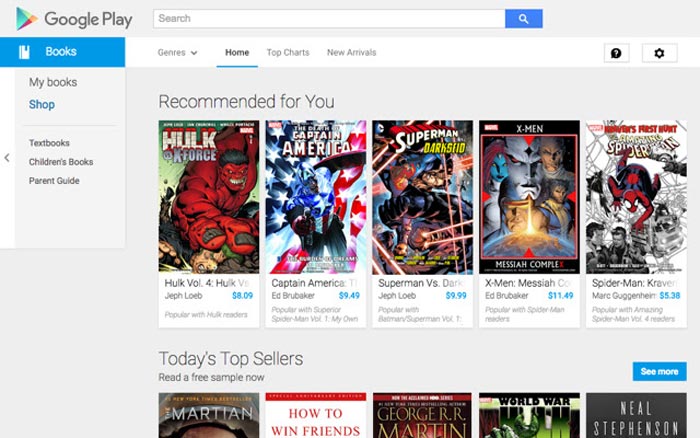
The catch here is the difference between Google Play and Google Books. Both are different platforms. Google Play is an online store and Google Books is not. If the publisher decides to publish on Google Play then it will get a page with a preview on Google Books and if you don’t want to publish then simply chose the option “offer a preview on Google Books only”.
4. Fill in the descriptive metadata of the book:
Now comes one of the most important section which is the metadata process on Google Play Books and it has four steps, which are as follows:
a. About the book: This includes the title of the book, subtitles, book description, series titles or volumes titles, etc. you also get an opportunity to “add a related book” in this where you can add related books with your book (which belongs to the same arena).
b. Genres: This section helps in standing out when compared with other ebook platforms as it allows you to choose any category from BISAC or BIC systems. So one should wisely select the categories as it plays an important role in search engine results.
c. Contributors: This section is basically equivalent to credentials like it includes the author’s name, co-author’s name, editors, illustrators, translators, etc.
d. Settings: In this section, Google allows more freedom and flexibility then the other competitors. The publisher can decide by themselves how much work they want to display for their audience like in the look inside feature the preview limit starts from 20% which can be increased as per the publisher’s choice. Audiences can also be allowed to use the text with the help of copy-paste or it can be completely banned too by the publisher. It also includes advanced settings which allow PDF download, Photos, Logos, Links, etc.
5. Upload book and cover files:
This is a simple step which can be completed by adding the Front page, then PDF and at the end Back cover of your book. After this step the publisher can upload the book for Content Reviewers with the help of an email address. This will allow early access for free for reviewers in the form of ARC copies.
6. Time to lock the price of the book:
Now it’s time to put the price tag on the book by the publisher. In Google Play Books the publisher can set different prices for different regions and also in various currencies. Also, the additional settings in this section allow the price tag to be temporary and this helps in giving various discounts and offers as a part of the promotional strategy.

7. Review and publish:
Last not least step is to publish the book but like any other person the publisher can have last moment doubts. So, he has the choice to review his details before finally clicking the “Publish” button.
How much does it cost to publish a book on Google Play?
Google Play Books is one of the cost effective platforms for publishers to publish their ebooks and audiobooks. Recently Google Play updated their TOS under which the rules are simple and easy to proceed for the publisher who holds an account with updated TOS. The publisher can earn upto 70% revenue split for sale on Google Play in 60+ countries (eg. Australia, Austria, Bahrain, Belarus, Brazil, Chile, Colombia, Canada, Costa Rica, Denmark, Egypt, Finland, Germany, Greece, Hungary, Italy, Ireland, Mexico, New Zealand, Norway, Peru, Oman, Qatar, United Kingdom, United Arab Emirates, USA, Turkey, Spain, Sweden and others) under the updated TOS (Terms Of Service) Whereas the default revenue split is 52% for partners who have not accepted the updated TOS.
Also Read – Book Promotion on Social Media
Well, every platform has its own set of rules and regulations when it comes to sharing royalties with the publishers. Like if we compare the two most common platforms of ebooks Google Play and kindle by Amazon both have different ranges according to the price of the book set by the author. For e.g. if an author wants to sell a book on Google Play for $2.99 – $9.99 you get a royalty of 52% whereas on kindle for the same price range you get 72% royalty. But if the author wants to price the book below $2.99 or more than $9.99 then the royalty share is 35% on kindle. That’s Why Google Play is a far better platform to sell ebooks.
One more way to make an additional amount of 7% on the Google Play Books is to sign the Google Play Books affiliate program, it’s free to join and currently available for active partners. This programme also helps in enhancing the advertisement of the books thus increasing sales.
As the world is immersing more and more in the digital medium day by day, it is common to use the digital platform to publish the book in digital medium. One of the most popular digital names known across the globe is Google, which is a search engine. But with new policies and updated terms of service Google Play Books is a sought after platform. The reach of the platform in android format is unmatched and that can prove to be a game-changer for the author when he decides to publish his book on Google Play.